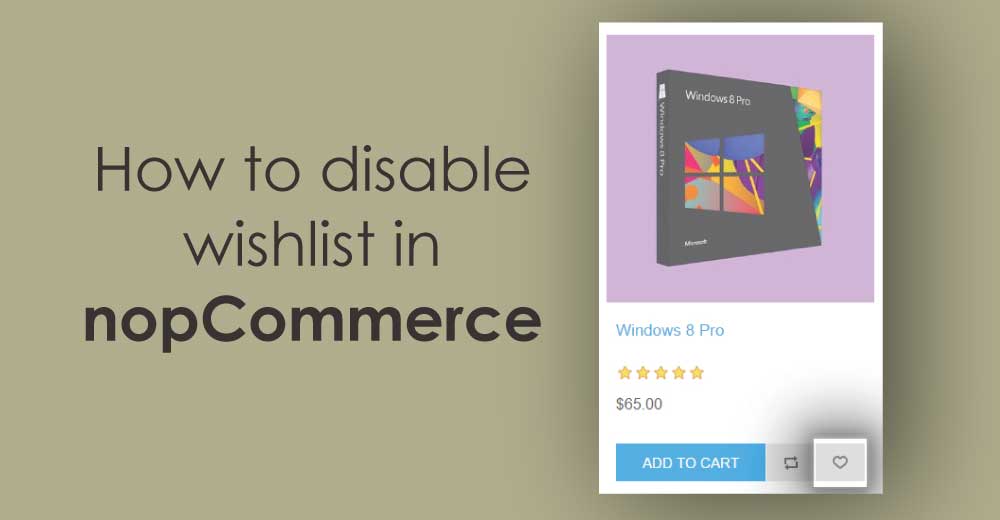Every online store is different and offers a different set of features to its customers depending on the type of business, product, service(s), industry and customer's interest. nopCommerce offers a wealth of features that any store owner may need in order to run his / her e-Commerce business. One of these features includes wishlist.
What is wishlist (in nopCommerce)? A wishlist is a list of products that a customer can share with friends, or save to transfer to the cart later. If a wishlist adding is enabled for a product, the Add to Wishlist button appears on the product details page in the public store. When a product of different variants is added to a wish list, all of the variants chosen by a customer are included in the wishlist. See nopCommerce documentation.
What if you are not interested in offering this feature to your customers? What if you want to disable wishlist of your nopCommerce store site? Well, there is a way to accomplish this right from the administration section.
Go to: Administration section > Configuration > Access control list
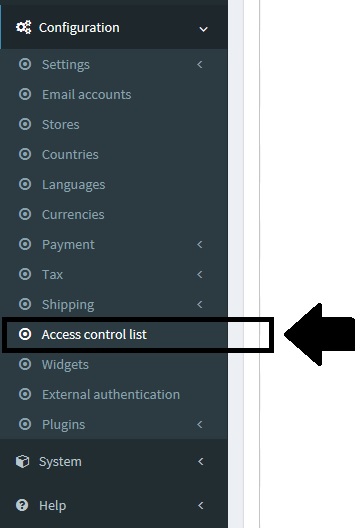
In the access control list page, scroll down to the bottom and you will find a setting for "Public store. Enable wishlist" like this:
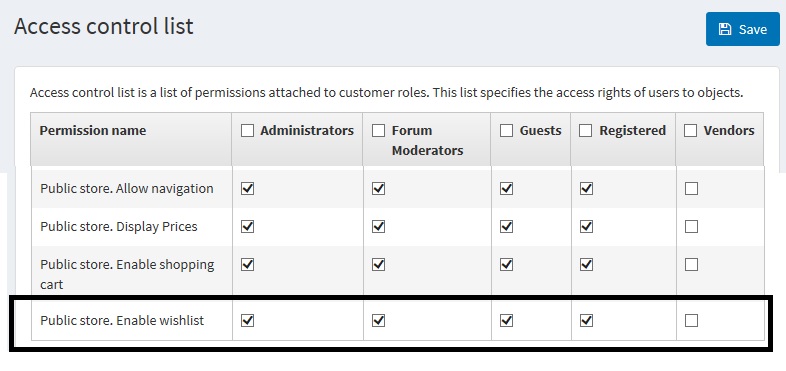
Disable this option for the customers on the public store. In this case, it will be the users / customers with "Guest" and "Registered" role. Essentially what you are doing here is that you are simply taking away this option from the users with these two roles (Guests and Registered). So, when these users will visit your public store, they won't see this option. But, you (as an admin) will be able to see it. You can disable this option for all roles (including Administrator) if you like.
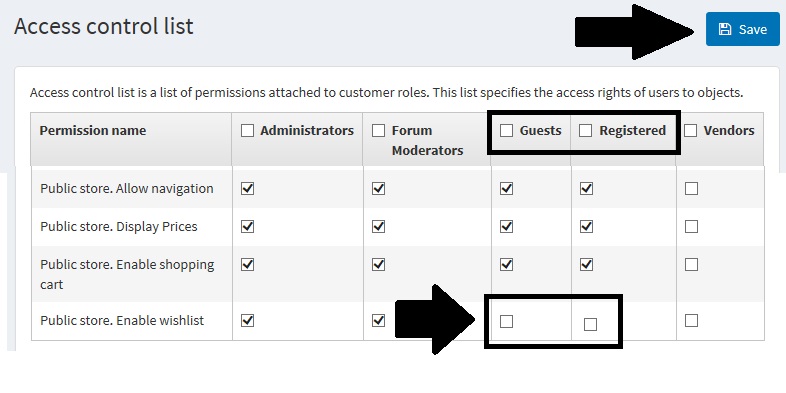
SAVE changes and let's go to the public store as a "Guest". We will not see the option of wishlist anymore.
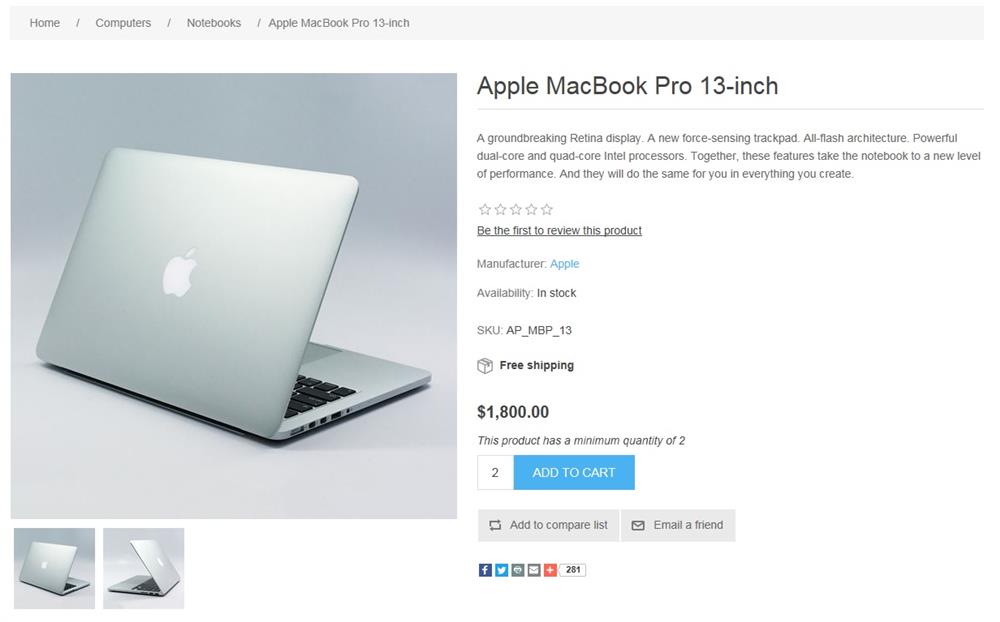
Hope it helps!
Version used for this tutorial: nopCommerce 3.90