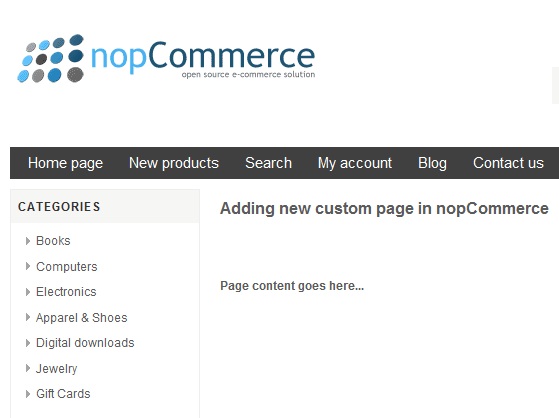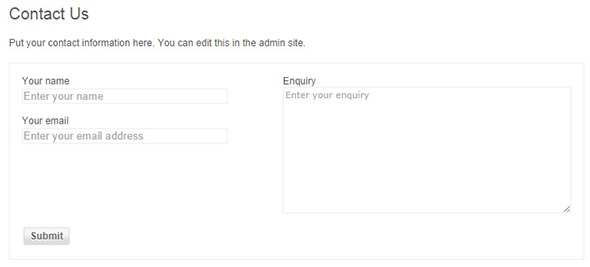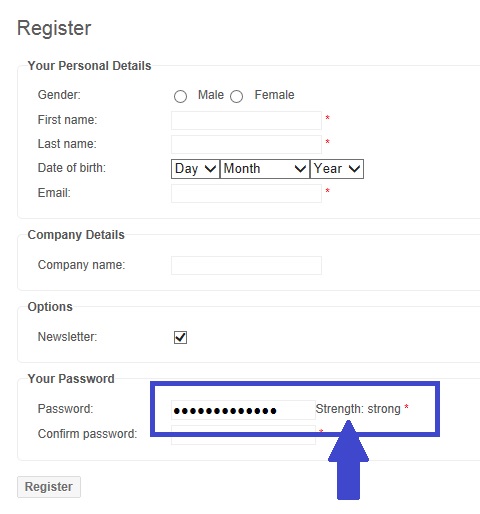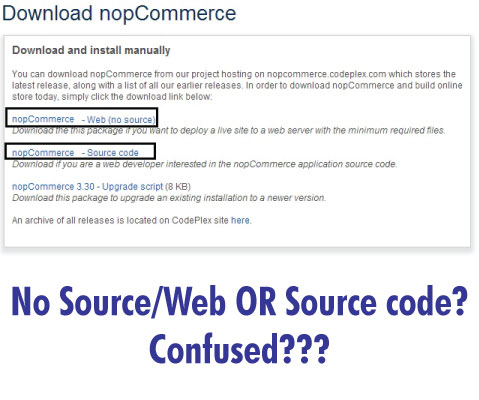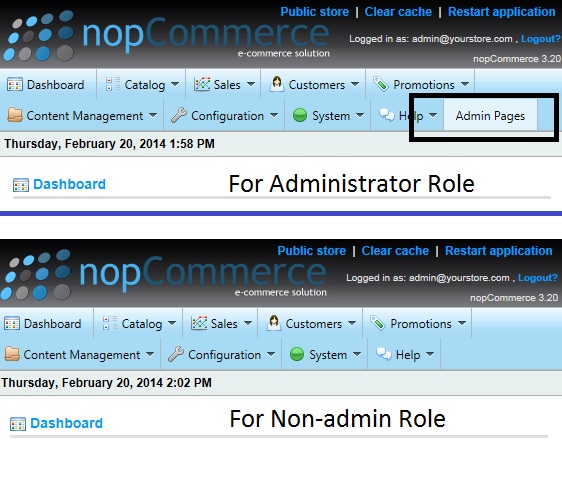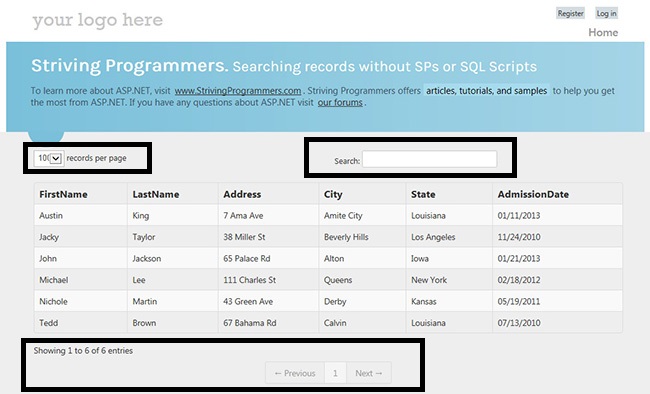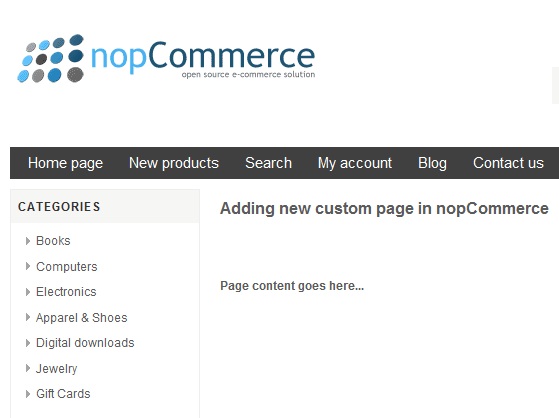Many times, I get a common question in regard to nopCommerce: "How to
add a custom page in nopCommerce?". As nopCommerce switched from
webforms to MVC, this question became more common on nopCommerce forums
and I received a lot of requests from several nopCommerce users asking
help.
Many ASP.NET developers are still new to MVC, as it can be
a learning curve for any .NET developer, so I completely understand
that it can be overwhelming to work with something that is totally
different from webforms.
So, here I am writing an article on this
topic to answer this common question and I hope it helps nopCommerce
users who are looking for a solution to this problem / question.