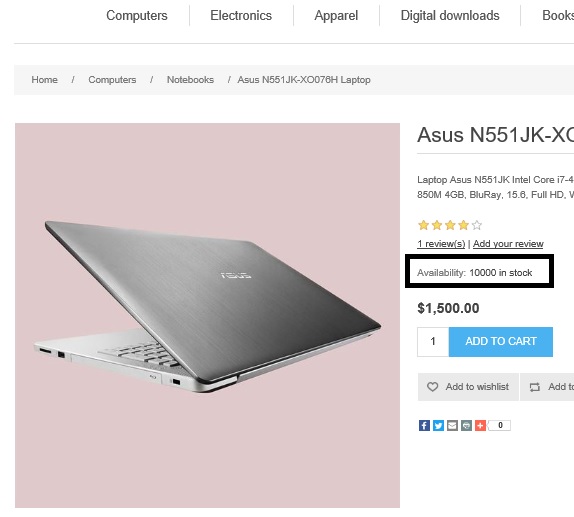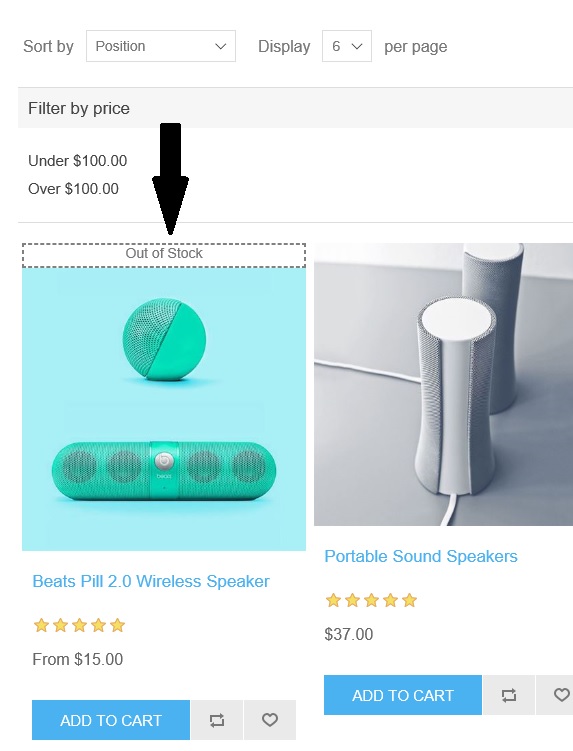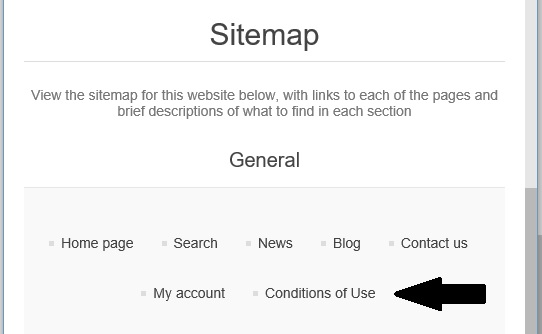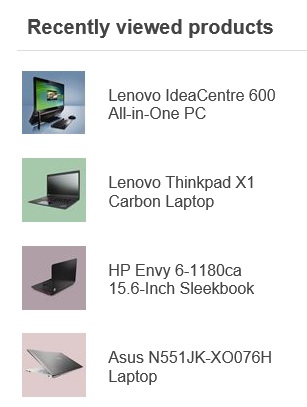written by Lavish Kumar
In this article, you will learn about some more handy nopCommerce hacks you can do without plugins.
I hope you got some good usage out of my 1st installment of "Handy NopCommerce Hacks You Can Do Without Plugins" series. In case you missed it, you can find the "Part -1" of this series HERE.nopCommerce is one of the most widely used e-Commerce solutions in .NET framework and it is backed by a very active and helpful community. There is no shortage of ways in which you can tweak your nopCommerce site as per your requirements / needs. There are many times you come across a feature and you start thinking how you can get the same feature on your nopCommerce store site. You can always find a 3rd party theme or a plugin that matches your needs as nopCommerce community offers 1250+ extensions. But, in some cases you can simply tweak your nopCommerce site (source code) and accomplish the same results (i.e. feature) without any plugin.